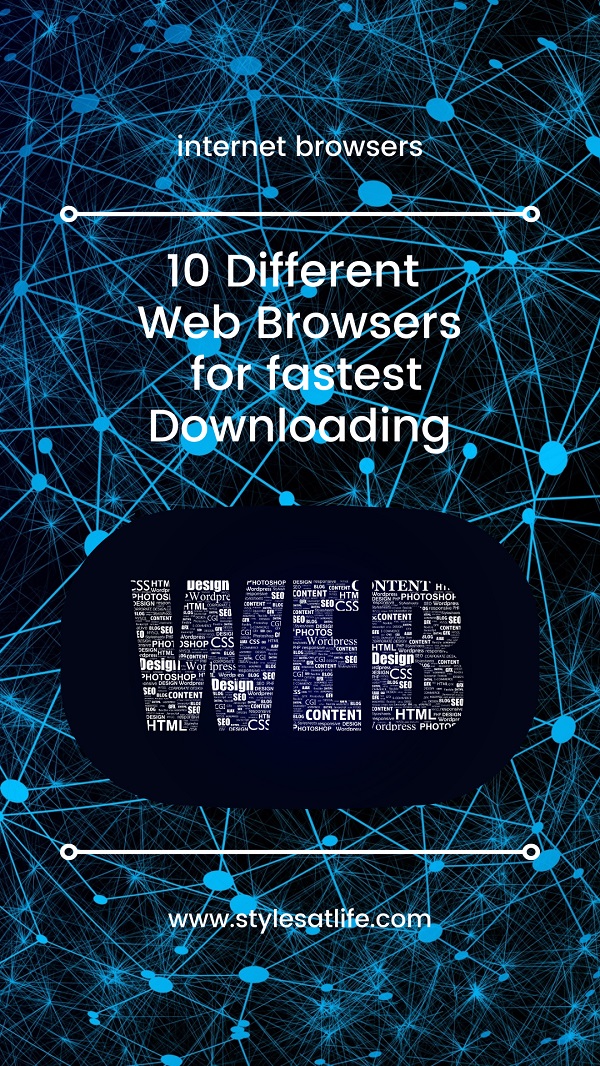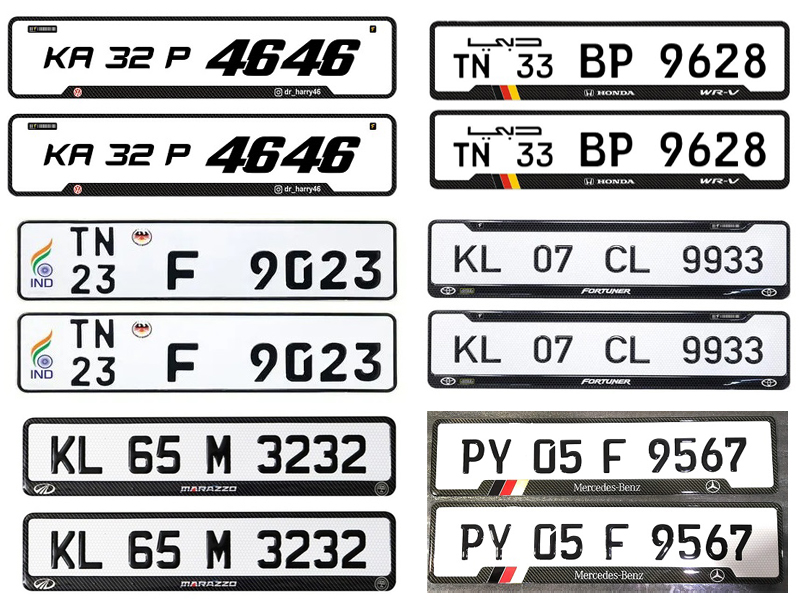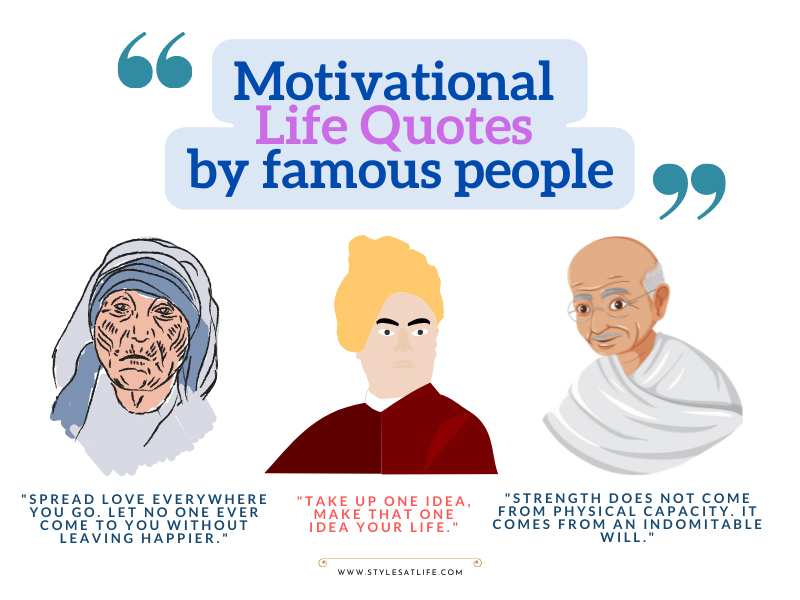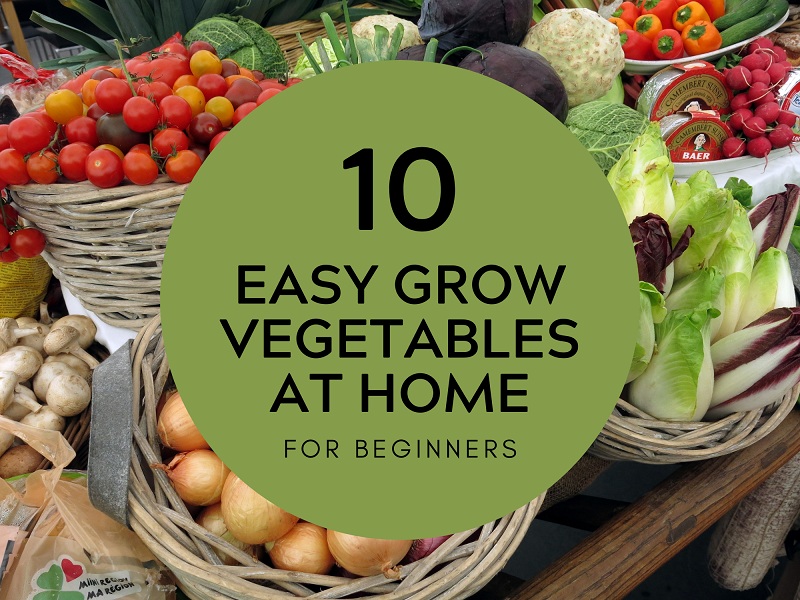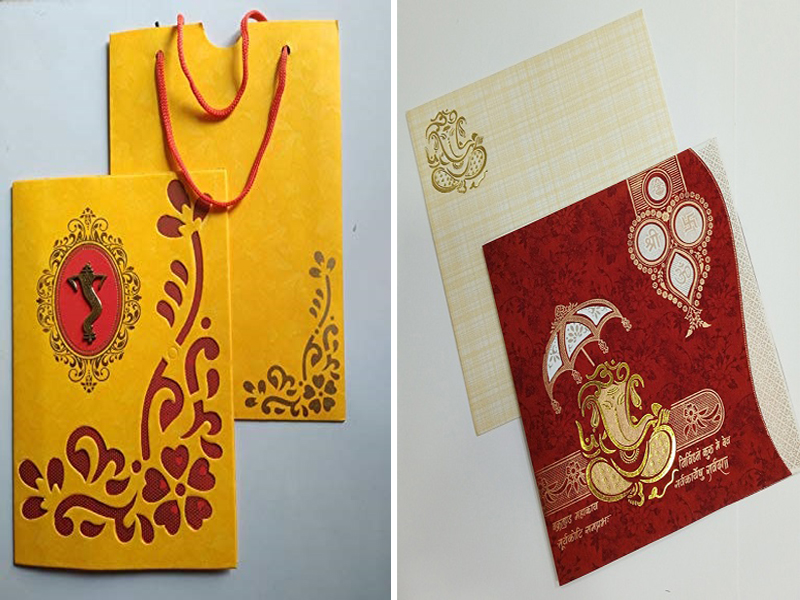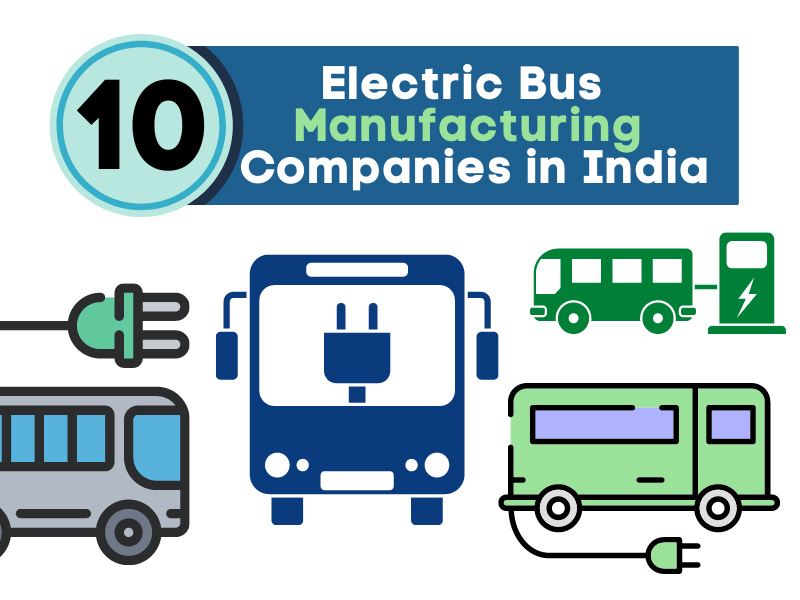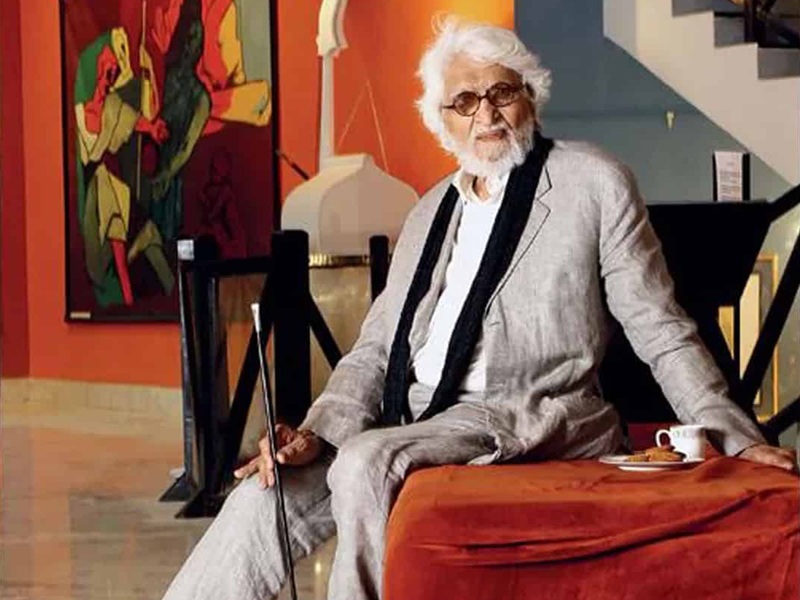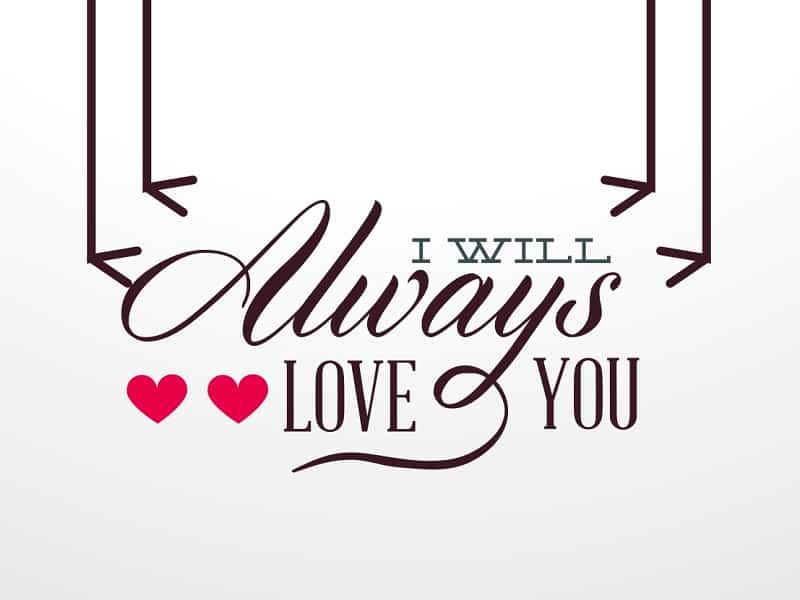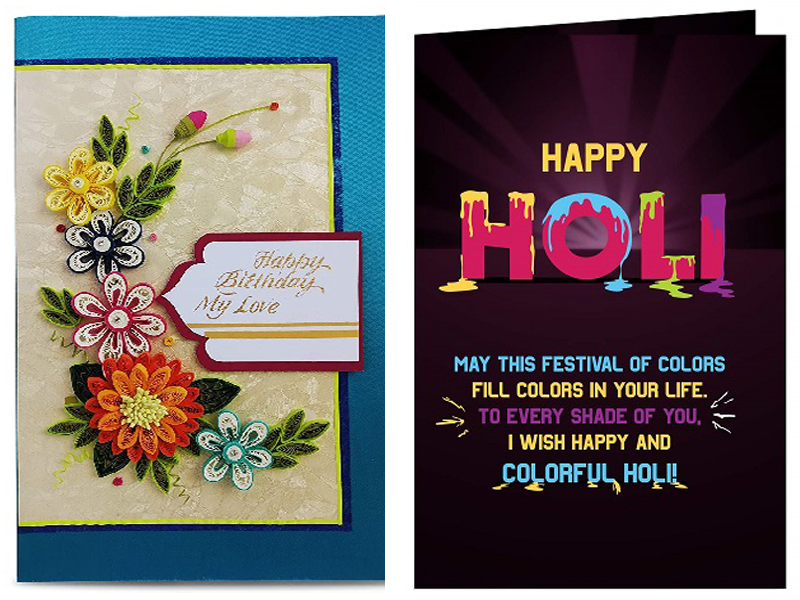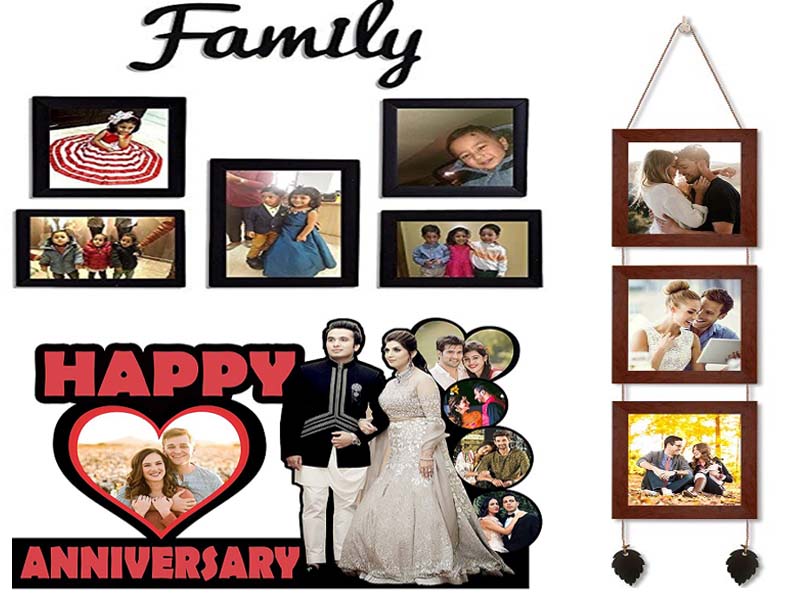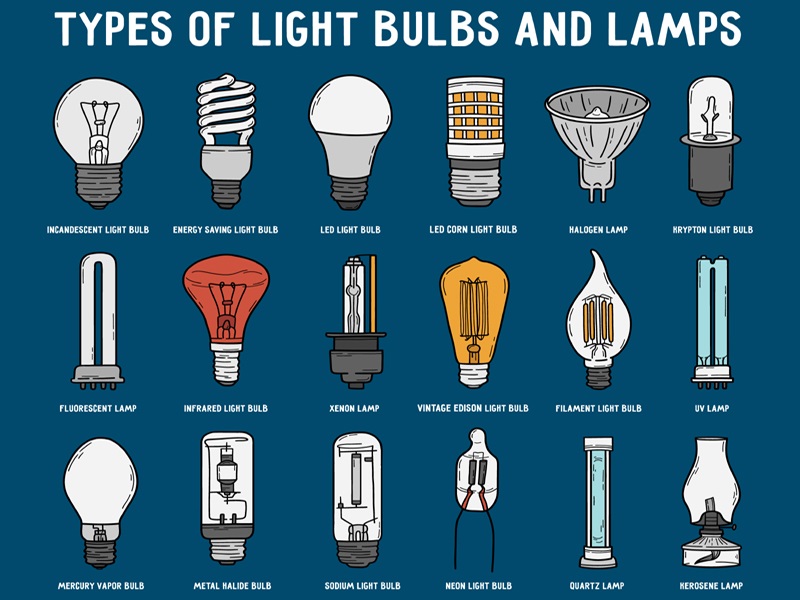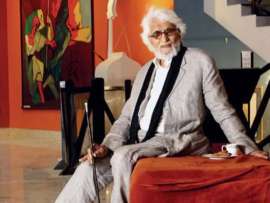If you are looking for a web browser for your device, privacy and speed are the two of the most significant factors taken into consideration. In addition, people look for security, and protection against malware while help runs simple ads unhindered by allowing some cookies making your system run smoother. We have picked out some of the best internet browsers available that improve the functioning of your device and enhance your browsing experience.
What is a Web Browser?
Before we get into the list of the best browsers, it is essential to know a browser? A browser displays information on your device by searching and finding information on the internet.
It helps convert the information you type on the URL bars into HMTL codes which are further converted into the information we can understand, i.e., video or image.
Browsers also come in handy and make the internet process more convenient and faster by storing information about your previously visited sites.
10 Innovative Web Browsers to Try Today:
We present you with detailed information about the best internet browsers available for all types of systems:
1. Mozilla Firefox:
Mozilla Firefox is considered one of the best browsers for PCs and is a secure web browser. This browser has secured its place among the top ten browsers. Firefox has recently added a new feature that prevents tracking by protecting you from super cookies that invisibly gather your information. For advanced users, the frequent updates enable the creation of a customizable interface, resulting in high performance. Additionally, Firefox offers powerful developer tools along with a wide range of plugins and extensions.
Specifications (Operating System):
- Mac OS: OSX0.9 or later.
- Mac OS 0.12 or later.
- Windows 7.
- Linux.
- Android Lollipop and later.
- iOS 11. Or later versions.
Pros:
- It has chat extensions.
- It has a spam/malware filter.
- It has an expanded dark mode.
- You can stream and multitask with a pop a video out of the window.
- The browsing speed is good.
- You can customize your menu or toolbar.
Cons:
- It uses up a lot of computer memory.
- It might have compatibility in some platforms.
Ratings: 4.5/5
2. Microsoft Edge:
Microsoft Edge is the most popular browser among online shoppers. This browser offers a range of features, including customizable home page styling, allowing you to browse the internet with ease. Additionally, it enables you to compare product prices across multiple websites. In the global market for PC browsers, Microsoft Edge holds the fourth position. Furthermore, you have the option to personalize your browser settings according to your own preferences.
Specifications (Operating System):
- Android.
- Mac OS.
- iOS.
- Xbox series and Xbox one.
- Windows.
Pros:
- It lets you customize extensions.
- It helps you stay private when online.
- Safe browsing.
- It prevents tracking.
- It gives you a price comparison.
- It helps you stay organized.
Cons:
- Extensions are fewer compared to other browsers.
- There is no history search.
Ratings: 4.2/5
3. Google Chrome:
If you are looking for a hassle-free, easy and fast internet surfing experience, Google Chrome can be an ideal choice. Google developed this cross-platform web browser, and it is easy to use. Just turning on Chrome’s data saver lets you browse and navigate the net while using less data. This web browser also has an incognito mode that enables you to browse without saving your browsing history. In addition, you can use it for personal use by downloading extensions from the chrome store. It also has a phishing/malware filter protecting your data and computer.
Specifications (Operating System):
- Android.
- Linux.
- Mac OS.
- Microsoft windows.
- iOS.
Pros:
- It is one of the fasted web browsers.
- It has a phishing and malware filter.
- It warns you when you are attempting to navigate a dangerous site.
- It has a voice search option.
- You can view downloads offline.
- It gives you privacy.
- You can sync different devices.
- It is easy to use.
Cons:
- It has limited customization options.
- It takes up too much computer memory.
Ratings: 4.7/5
4. Opera:
Opera is one of the best internet browsers and is considered an alternative to Chrome that is tried and tested. Tabbed browsing, private browsing, pop-up blocking, speed dial, re-opening recently closed pages are some of the prominent features that originated in Opera adopted by several other browsers. In addition, users can have a unique experience by including developer shortcuts and features like page zoom. With constant updates, you can reduce the occurrence of compatibility issues found in certain websites. If you are a person that likes to switch between social media applications, this ad-free Opera browser can be an excellent choice.
Specifications (Operating System):
- Mac OS.
- Windows.
- Android.
- Linux.
Pros:
- It has a phishing filter.
- It provides private browsing.
- It has pop-up blocking.
- It has an inbuilt ad blocker.
- You can send files between devices instantly through opera flow.
- You can quickly re-open recently closed pages.
Cons:
- It sometimes offers too many choices.
- Extensions are not easy to find.
Ratings: 4.2/5
5. Apple Safari:
Apple Safari is one of the fastest web browsers and best suited for people with privacy and security as their priority and speed. The powerful nitro engine present in the browsing software of Apple safari makes it one of the fastest browsers in the world. In addition, it provides power efficiency and robust privacy protection, giving you a best-in-class browsing experience. This browser is most popular with MAC users; it is developed by Apple inc and is the best browser for the iPhone. Built-in search functionality. Pop-up blocking, and tabbed browsing are some of the prominent features of this modern browser. Moreover, instead of bookmarks, this browser keeps track of several websites with the best RSS-reading feature.
Specifications (Operating System):
- Mac OS.
- iOS.
- iPad OS.
Pros:
- It is power-efficient.
- It is the fastest browser in the world.
- It gives you the best-in-class browsing experience.
- Privacy protection is powerful.
- It has HTML 5 support.
- It is the most popular Macintosh browser.
- You can import bookmarks from any browser.
Cons:
- Expensive.
- The features are not easy to navigate.
Ratings: 3.8/5
6. Vivaldi:
The co-founders of Opera browser originally developed Vivaldi, and therefore there are several similarities between both browsers. It supports all the chrome extensions as it is also based on Chromium and Blink-Engine. The interface is pretty similar to the Opera browser and is very customizable. Depending upon the website’s color theme, the Vivaldi instantaneously changes the colors of the tabs since it has an adaptive UI. It supports almost 53 languages and gives you a fast and secure experience with its unique features.
Specifications (Operating System):
- Windows OS.
- Linus devices.
- Mac OS.
- Android.
Pros:
- It is accessible on RAM consumption.
- It has an informative browsing history.
- Choice of different colored themes.
- It has a built-in tracker and ad blocker.
- You don’t have to switch tabs to view multiple pages at once.
- Tabs are stacked in a group.
Cons:
- It has unnecessary features.
- It has an average browsing speed.
Ratings: 4.5/5
7. Brave:
Although relatively new, the Brave browser comes with in-built ad-blockers and is focused on privacy. Users also earn revenue with the pay-to-surf model of this browser. It also provides more privacy and security that is integrated into its private mode. If you are looking to earn while you have fast and secure browsing, choose Brave. Content writers and websites are provided with a way to make micropayments in BATs while using the Brave browser.
Specifications (Operating System):
- Linux.
- mac OS computer.
- Windows 7.
Pros:
- It provides safe browsing.
- It provides a way to earn rewards.
- Less power consumption.
- Tor enabled browsing for anonymity networks.
- Speed browsing.
- Peer-to-peer networking protocol.
Cons:
- Dysfunctional sync.
- It is not compatible with some extensions.
Ratings: 4.7/5
8. Epic:
The epic browser can be an ideal choice if you are looking for a browser to provide you with privacy from the hidden information trackers. It helps protect your system from getting tracked by unauthorized websites. Furthermore, it provides you with a secured and high-quality experience while you can enjoy anonymity.
Specifications (Operating System):
- Windows.
- macOS.
- Linux.
- iOS.
Pros:
- It blocks privacy leaks.
- It has VPN servers.
- It comes with an incognito mode you can use constantly.
- It provides clip content.
- It backups specific data.
- It provides a privacy and safe browsing experience.
Cons:
- It doesn’t have a portable version.
- It doesn’t work well with some websites.
Ratings: 4/5
9. Chromium:
If you are looking for a customizable and lightweight browser, Chromium is the best browser app. Furthermore, you can edit the browser’s source code to your needs as Chromium is an open-source web browser. Thus, you can enjoy a stable, faster, safer browsing experience with this Google-sponsored browser project. On the other hand, compared to Google Chrome, Chromium has fewer features as the key feature of this browser is the lightweight and fast experience.
Specifications (Operating System):
- Linux.
- Windows.
- Mac OS.
- BSDs.
- Android.
Pros:
- Customizable.
- It is more stable than Google Chrome.
- It provides an easy-to-go browsing experience.
- It has sync between devices.
- Faster and safer browsing experience.
- It is a lightweight browser.
Cons:
- It doesn’t provide auto-updates.
- It doesn’t show browsing data.
Ratings: 4.6/5
10. UC Browser:
If you are looking for a browser for the Windows operating system, the UC browser is one of the fastest and ideal options. Unfortunately, the quality of the UC browser on the android platform has reduced dramatically due to the bombarding ads. It is similar to Microsoft edge in some aspects but has a lot of different features too. You can change the way your browser looks as per the theme of the site. Windows desktop app and UWP app are two versions for Windows devices that are available.
Specifications (Operating System):
- It is available for Windows devices.
- Android.
Pros:
- It saves data.
- It helps block ads.
- You can change the appearance of the browser.
- Fastest browsers for windows.
- Suitable for android OS.
Cons:
- It uses large amounts of user memory.
- The browser freezes.
Ratings: 3.9/5
This article presents you with detailed information about different types of browsers and the different features they offer. You can choose the best internet browser as per your requirements with the help of the reviews provided in this article. Don’t forget to let us know if you found this article helpful.
FaQs:
Q1. What is the Difference Between a Browser and a Search Engine?
Ans: A search engine is an essential tool for searching the internet, whereas a browser accesses the internet. Therefore, to access a search engine, it is necessary to have browsing software. Google, Yahoo, and Bing are some of the popular search engines. In addition, Google Chrome, Opera, and Firefox are some of the examples of well-known browsers.
Q2. Other than Chrome, What are the Best Browsers?
Ans: You can access the internet with the number of browser options available. Within the top browsers, Chrome occupies the first place and Mozilla firefox. Opera, and Microsoft Edge are some of the other alternatives.
Q3. Which Browser Provides the Fastest Experience for Windows 10?
Ans: Some of the fastest browsers for Windows 10 are Microsoft Edge, Google Chrome Firefox, and Opera.
Q4. What are the Flaws that an Outdated Browser Has?
Ans: It is necessary to keep your browser up to date. An outdated browser might cause the following issues:
- It might not protect you from malicious content.
- It might infect your computer with viruses.
- It might cause problems when you visit websites if it has limitations and bugs.
- It makes it harder to use an outdated browser.
Q5. Which Browsers are Suited Best for Android OS?
Ans: Some of the best browsers for the Android operating system that gives you an exceptional browsing experience are:
- Chrome.
- Opera.
- Firefox.
- Microsoft Edge.
- DuckDuckGo.
- Flynx.
- Puffin.
- Vivaldi.