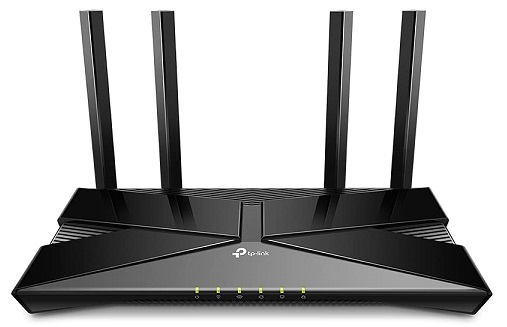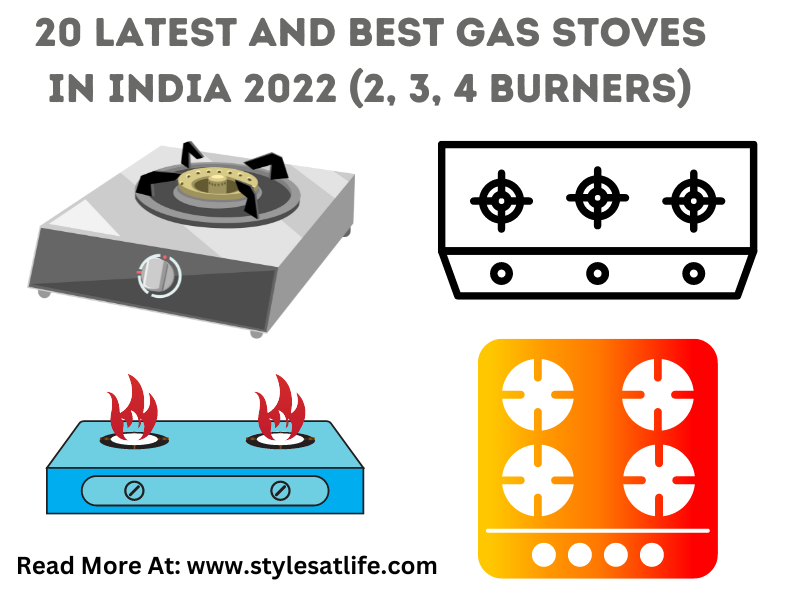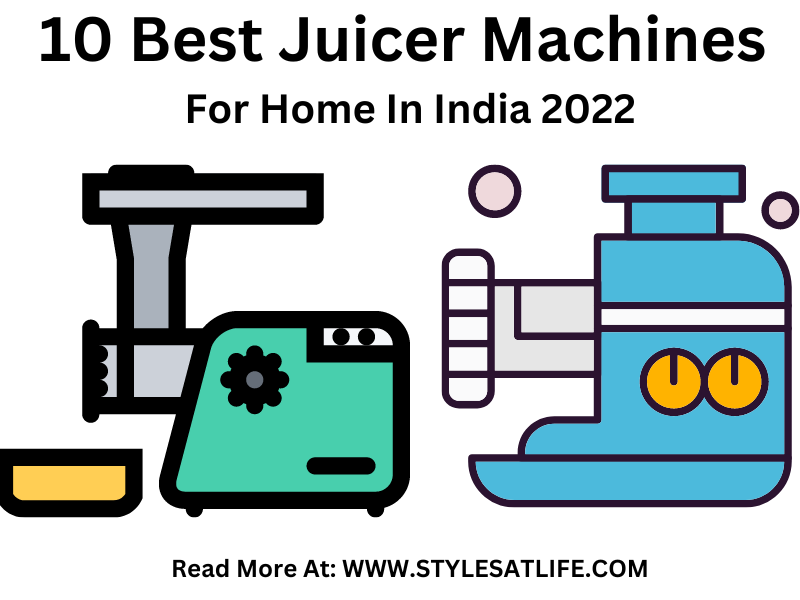It is not an exaggeration to state that today’s generation needs Wifi more than food and water. Wifi drives our everyday lives, from letting us work from home to ordering food, conducting monetary transactions, watching movies and even operating our smart appliances. If you have more than one device that needs internet, installing a Wifi router becomes essential. Wifi routers allow all your devices to communicate with the internet and maintain a standard range of connectivity at all times.
If you are experiencing poor internet connectivity at home or work spaces, it may be high time to shift to one of these best Wifi Routers for a home in India. These devices are built to give you a fast and reliable internet experience to maximize your productivity. Additionally, we have also put in some important information about routers to expand your knowledge in this area.
Different Types of Wifi Routers:
Before we talk about types of routers, let us first understand what a router is. The router is a physical device that connects our devices to the internet and allows communication between the two parties through “air”. They help in managing the traffic between two or more networks (LAN and WAN) and send the data packets to the intended IP addresses. The other function of Wifi routers is to connect multiple devices to the same internet connection.
Let us now learn about the 2 main types of Wifi Routers that are widely used in homes, coffee shops and small offices:
- Wireless Router: A wireless router directly connects to the modem (a device that brings the internet service provider’s network) using an ethernet cable. It then converts the data packets to radio signals and distributes them through its antennas. They create a Wireless Local Area Network or WLAN to connect multiple devices to a wireless network.
- Wired Routers: Wired routers are also connected to a modem using a cable. But instead of broadcasting the signals, these routers use separate cables to connect to each device like laptops, computers etc. They form a LAN and create wired communication between the devices that are connected to the internet.
Additionally, there are three other types of specialized routers:
- Core Router: Used mainly in large corporations to transmit high volumes of data packets within a network.
- Edge Router: It establishes communication between the core router and external networks.
- Virtual Router: It is a software application that works similarly to a physical router device and uses the Virtual Router Redundancy Protocol to create primary and backup virtual routers.
How To Choose The Best Wifi Router In India?
Thanks to the pandemic, everyone requires the best Wifi routers that can provide uninterrupted connections to devices for work, education and entertainment. If you are planning to buy a new Wifi router for your home or office, this section is a must-read!
Check out this mini guide which explains some of the important things to consider before buying a Wifi Router:
- Wifi Standards: One of the essential things to check in a router is its Wifi Standards. Typically, routers come in standards like 802.11 a/b/g/n/ac etc. n and ac are the latest standards which offer better data transfer rates. Considering the current Indian data usage trends, experts recommend ac which allows a transfer speed of 1.3 Gbps (which is way lesser in reality) and enables multiple device connections. However, ac standard Wifi is a little expensive considering they are the latest and most advanced ones in the market. So, n standards are also good and support most of your devices without having to shell out a lot of money.
- Wireless Frequency (2.4 GHz or 5 GHz): Many customers have a common question – Should I go for a 2.4GHz or 5GHz Router? Firstly, let us help you understand what these numbers are. 2.4GHz and 5GHz refer to the different wavelengths or frequencies of radio signals that routers transmit. The basic difference between the two bands is that 2.4 GHz offers better range and low speed, while 5GHz offers high speed with a low range. If you want your Wifi to cover a larger area and penetrate through physical obstacles like walls, then 2.4GHz is ideal. For high-speed games and continuous video streaming, 5GHz is better. If you want both, then go for a dual-band Wi-Fi router which allows you to switch from one band to the other, depending on your usage needs.
- Speed of the Router: This is a very important aspect to look for in a router. High-speed internet is a must if you have multiple devices that consume a lot of data or stream 4K content etc. So, go for Wifi routers which say “High Speed Up to 300MBps or 600 MBps”. In practical terms, the actual speed depends on the service provider, but taking a high-speed router will ensure you have the right hardware to support it.
- The Number of Antennas and Range: Single antenna routers have a lesser range and are cheaper. Multi antennas are expensive but offer wider coverage and support multi-device connections. A router with more than 2 antennas is ideal for homes and offices with many obstacles like walls and large appliances blocking the signals.
- Ports: If you are using the router for small offices or places with multiple devices like printers, go for a device with more LAN ports. Also, check if the router is an RJ 45 port, as it is the ubiquitous data port for network cables offered by most internet service providers.
10 Best and High-Speed Wifi Routers for Home in India:
Let us check out the details of the 10 top and best Wifi Routers for homes in India like the features, pros and cons, ratings and reviews.
1. TP-link N300 WiFi Wireless Router TL-WR845N – 300Mbps Wi-Fi Speed:
If you are looking for the best wireless wifi router for a 2-bedroom home, that offers uninterrupted streaming of HD videos, then go for the TP-link N300. The multi-mode wifi router is powered with three antennas to increase the signal reach and speed up to 300 Mbps. It is compatible with IPv6, the latest protocol version and supports wireless security encryption with the push of a WPD button. You can easily set up the device through an app and can set parental controls to restrict the content.
Product Specifications:
- Brand Name: TP-Link
- Colour: White
- Control Method: App
- Data Transfer Rate: 300 Megabits Per Second
- Wireless Type: 802.11b
Pros:
- Sleek and compact look, ideal for work desks and homes.
- 3 antennas offer greater coverage.
- Gives good signal strength in a 2-bedroom home.
- Dedicate app to install and manage settings.
- A guest network is available without the need to share passwords.
- Reasonable pricing.
Cons:
- The body plastic and antennas are delicate.
Ratings: 4.2/5
2. TP-Link WiFi 6 AX1500 Archer AX10, Smart WiFi, Triple-Core CPU, Gigabit, Dual Band, OFDMA, MU-MIMO, Compatible with Alexa, Wireless Router:
This Router from Tp-Link delivers next-generation speeds up to 1.5 Gbps. It has a 1.5 GHz triple-core CPU that gives instant response to every click. There are 4 antennae which offer broader coverage, ideal for those working in bigger houses or larger spaces. That’s not all! You can also connect many devices simultaneously as the router maintains a higher average throughput. There is an app to install and maintain the router and one can use voice commands to set up new devices. It is also compatible with Alexa.
Product Specifications:
- Brand Name: TP-Link
- Colour: Black
- Control Type: App, Voice Control
- Data Transfer Rate: 1500 Megabits Per Second
- Wireless Type: 802.11n, 802.11ax
Pros:
- Offers better speed and uninterrupted connectivity.
- Allows the addition of new devices without reduction of speed levels.
- High data utilization on multiple devices can be done at the same time.
- Minimized lag in response to every click.
- Gigabit Ethernet ports that offer speeds up to 1 Gbps.
- Dedicated app and Alexa voice control for setup and maintenance.
- Parental control to block inappropriate content.
Cons:
- There are heating issues with the device.
Ratings: 4.3/5
See More: Best Laptop Brands In India
3. D-Link AC1200 DIR-811 Dual-Band Wi-Fi Router:
The DIR-811 Wireless Wifi Router from D-link enables high-speed internet connections to give you an uninterrupted internet experience. The dual-band Wifi router offers two frequencies – 2.4 GHz and 5 GHz for better range and speed to perform different activities like streaming, downloads, online games, video calls etc. It also has 1 fast ethernet port and two external antennas along with Wifi coverage in access point mode.
Product Specifications:
- Brand Name: D-Link
- Colour: White
- Control Method: Web Browser Setup
- Data Transfer Rate: 1200 Megabits Per Second
- Wireless Type: 802.11n, 802.11b, 802.11a, 802.11g, 802.11ac
Pros:
- Dual-Band wireless router with speed up to AC1200 MBPS.
- Offers high-speed internet with wireless connectivity.
- Dual Antenna for better range and speed.
- Can Support advanced features like IPv6, TR-069, VLAN, and Static Routing.
- WPA/WPA2 and firewall NAT, SPI, IP Filter, MAC Filter, and DMZ for advanced security.
Cons:
- Installation is not easy and requires a trained supervisor.
- Ideal for 1bhk or small-sized homes only.
Ratings: 3.9/5
4. D-Link DIR-825 MU-MIMO Gigabit Wireless Router, Dual Band:
The DIR-825- AC-1200 Wifi Router is a high-performance router to give you a seamless internet experience. It can be a game changer for those who are looking for smooth HD streaming and uninterrupted online gaming. The simultaneous dual-band router supports speeds up to 300 MBPS (2.4 GHz) and 867 Mbps (5 GHz) for superior range and speed. The router has an easy setup with an app and Gigabit Ethernet ports offer high-speed connectivity for wired devices. It is one of the best Wifi routers available in the market.
Product Specifications:
- Brand Name: D-Link
- Colour: Black
- Control Method: App
- Data Transfer Rate: 1200 Megabits Per Second
- Wireless Type: 802.11n, 802.11b, 802.11a, 802.11ac, 802.11g
Pros:
- Easy to install using an app.
- Allows users to utilize dual bands simultaneously for compatible devices.
- Has no downtime and lags.
- Has Gigabit ethernet ports for wired devices like consoles, printers etc.
- 4 External antenna for better coverage.
Cons:
- Some features like multi-modes are missing in the router.
Ratings: 4.2/5
5. MERCUSYS MR30G AC1200 MU-MIMO Wireless Dual Band Gigabit WiFi Router:
The MR30G from MERCUSYS is an AC1200 Wireless Dual Band Gigabit Router. It offers high speeds at greater ranges with its dual-band frequencies of 2.4GHz and 5GHz. You can connect multiple devices and use internet services without experiencing any lags, thanks to the MU-MIMO Technology. There are four external 5 dBi High-gain antennas which can easily penetrate through solid walls and give stable connections across.
Product Specifications:
- Brand Name: MERCUSYS
- Colour: Black
- Control Method: Intuitive WebpageData Transfer Rate: 1000 Megabits Per Second
- Wireless Type: 802.11n, 802.11b, 802.11a, 802.11ac, 802.11g
Pros:
- Simple setup that even beginners can easily do.
- Offers dual bands for range and speed.
- MU-MIMO technology offers higher network efficiency.
- Many features like parental control, guest network etc.
- 4 high-gain antennas for boosted connections across the home.
Cons:
- No app support
- Receiver mode is not available in the router.
Ratings: 4/5
See More: Top Smartphone Brands In India
6. Tenda W15E V2 AC1200 Wireless Hotspot WiFi Router:
The Tenda W15E is ideal for smaller spaces like 1BHK homes with multiple devices. It fulfils all basic internet purposes like video streaming, browsing, working from home and connections to smart appliances. The dual-band, 4-antenna router offers a multi-WAN load balance and supports RJ45 ethernet cable. It is integrated with Captive Portal services which gives a landing page pop-up that asks for credentials to connect a device.
Product Specifications:
- Brand Name: Tenda
- Colour: Black
- Control Method: Intuitive Webpage
- Data Transfer Rate: 1200 Megabits Per Second
- Wireless Type: 802.11a, 2.4 GHz Radio Frequency
Pros:
- Dual Band Router for better speed and range.
- 4 Antennae for effective coverage.
- Captive Portal for easy login and settings changes.
- Provides smart bandwidth control.
- A good load-balancing router that supports multiple connections at the same time.
Cons:
- Does not support internet speeds beyond 100 Mbps.
Ratings: 3.8/5
7. TP-Link AC750 Dual Band Wireless Cable Router:
Check out this best wireless Wifi router for small homes from TP-Link which impresses you with its stylish design. The router is ideal for spaces up to 450 sq. ft. and connects up to 5 devices for lighter usage like casual browsing and web streaming. There are 3 external antennas which provide omnidirectional signal and coverage. The router has good features like a guest network, parental control and multiple working modes. This is one of the best-selling Wifi routers in India.
Product Specifications:
- Brand Name: Tenda
- Colour: Blue
- Control Method: App
- Data Transfer Rate: 433 MB Per Second
- Wireless Type: 5.8 GHz Radio Frequency
Pros:
- Dual-Band router that lets you enjoy speed and range at the same time.
- Offers multi-working modes like a router, access point, range extender etc.
- Adheres to the latest wireless standards.
- Offers guest network which prevents sharing of login credentials.
- Easy setup with intuitive web interface and tether app.
- Enables parental controls.
Cons:
- May is not a good choice for spaces with too many obstructions.
Ratings: 4.3/5
8. Mi Smart Router 4C, 300 Mbps with 4 high-Performance Antenna & App Control:
The Mi Smart Router 4C is built for faster speed and better connectivity at all times. It is a great addition to your home to connect all your smart appliances seamlessly. The one Touch Mi Wifi Control app lets you manage your Wifi settings from anywhere and anytime. You can also set Parental control to put a tab on the internet time and content for your children. The ideal coverage area is up to 400 Sqft for video browsing, web streaming etc.
Product Specifications:
- Brand Name: Mi
- Colour: White
- Control Method: App
- Data Transfer Rate: 300 MB Per Second
- Wireless Type: 802.11n, 2.4 GHz Radio Frequency
Pros:
- 4 High-performance antennas for better coverage.
- Intuitive Mi App that lets you manage Wifi settings.
- Can be used as a Wifi Extender.
- Reasonable pricing for a 300 Mbps router.
- Option for guest Wifi login to protect privacy.
Cons:
- Heating issues.
- Works only for lighter internet tasks in smaller areas.
Ratings: 4/5
See More: CCTV Cameras For Home & Office
9. Netgear R6850 AC2000 Dual Band Gigabit Wall Mount Router (Black):
This AC2000 Dual Band Gigabit Router from Netgear is designed to give you greater speeds and a superior internet experience. The router is ideal for online gaming, working from home and HD streaming for all your devices at home. The dual-band router offers seamless wireless connectivity to devices like tablets, iPhones, iPad etc. It is compatible with almost all major wireless internet providers and supports only RJ-45 ethernet cable.
Product Specifications:
- Brand Name: Netgear
- Colour: Black
- Control Method: App
- Data Transfer Rate: 1733 MB Per Second
- Wireless Type: 802.11abg
Pros:
- Best Gigabit wireless router for HD browsing and gaming.
- MU-MIMO for faster streaming on multiple devices.
- USB-2.0 port for wireless access and share USB hard drive.
- Nighthawk App that makes setup easy and quick.
- 3 antennae for better range and coverage.
- Simultaneous Dual-band that reduces interference with other devices.
- Wall-mount compatible.
Cons:
- 5GHz coverage is not that great.
- Pricey in the segment.
Ratings: 4.2/5
10. NETGEAR Nighthawk AX4 4-Stream WiFi 6 Router (RAX40) – AX3000 Wireless Speed (up to 3Gbps):
If you are looking for the best high-speed wireless Wifi router in India, then check out this device from Netgear. The router offers unparalleled speeds of up to 3 Gbps for uninterrupted online gaming, and video streaming and works from home. It offers 2.5 times the speed of a regular AC1200 Wifi router. The 4 Wifi streams can support almost 20+ devices at home including your laptops, smartphones and gaming consoles.
Product Specifications:
- Brand Name: Netgear
- Colour: Black
- Control Method: Voice
- Data Transfer Rate: 3000 MB Per Second
- Wireless Type: 802.11ax, backwards compatible with older generations
Pros:
- Powerful router for homes with many devices.
- Wifi 6 gives better speeds and performance.
- Can support internet plans up to 1 Gbps.
- Two high-powered antennas offer reliable coverage.
- Easy setup nighthawk app.
Cons:
- Expensive
Ratings: 4.1/5
See More: Latest Ceiling Fan Designs
Those are some of the top and best Wifi Routers for home and office which can elevate your internet experience from good to great. We recommend you go through complete product specifications and other details thoroughly before deciding on the ideal device for your needs. We also hope that the information in this article will simplify your decision process and help you buy the best wifi routers in India.
DISCLAIMER:
The ratings and reviews are based on the user ratings and comments on Amazon.in, based on individual user experiences. Stylesatlife takes no responsibility for determining the actual ratings based purely on the product’s quality or performance.
1. I see some Routers labelled as ‘without modem’. What does it mean?
Routers without modems will only work for private local networks. You can choose them if you already have a modem and want a router to convert the data packages into signals to distribute them to wider areas.
2. Why does my Router keeps blinking red and restarting all by itself?
The most common reason why the blinking and restarting issue happens is because of overheating. Regular routers do not have cooling fans to reduce the temperature of the router. If that is the case, then it may be a good idea to place the router in a well-ventilated place or use a fan to cool down the device.
3. What does it mean when the Router is connected by saying “No Internet”?
When the router is connected, yet you notice the sign “No internet”, then it could be the problem with corrupted drives. You can try rebooting the router and if that doesn’t work, contact the internet service provider to fix the problem.